Tutorial Change Month Number to Month Name
$monthNum = 5;
$monthName = date("F", mktime(0, 0, 0, $monthNum, 10));
$monthNum = 5;
$monthName = date("F", mktime(0, 0, 0, $monthNum, 10));
I had to prepare this a few days ago, but I hope that it’s not too
late. I want to introduce you the pleasant html5 examples for women,
especially on Valentine’s Day, Or 8 March. This is a collection of interactive
hearts and flowers. Trust me – your girlfriend will love it!

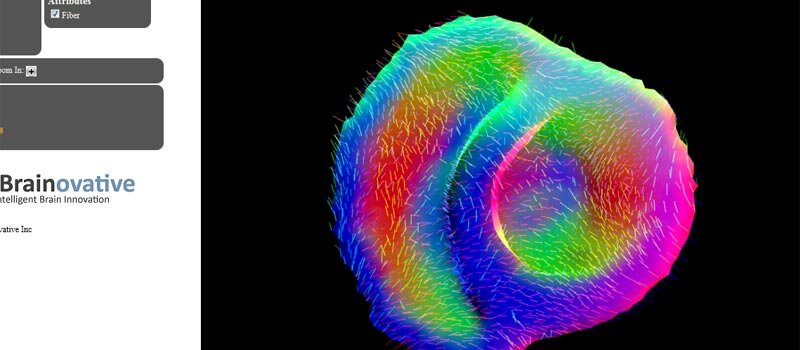


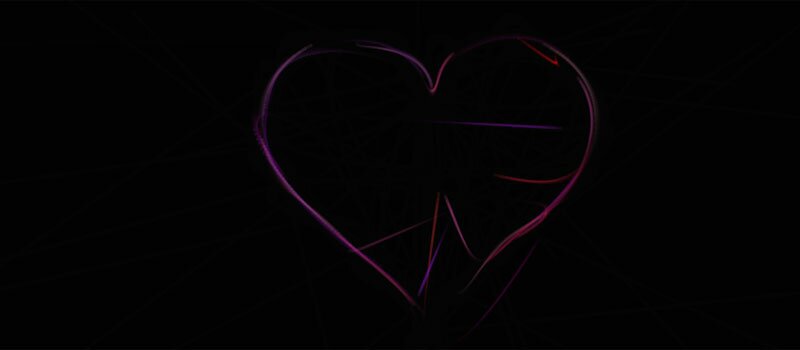




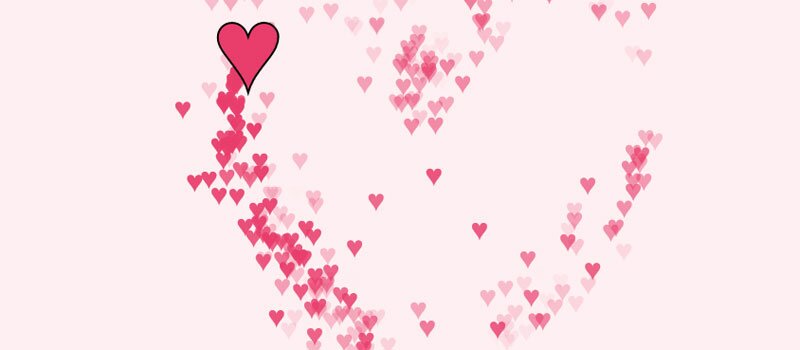
<?php
function current_season() {
// Locate the icons
$icons = array(
"spring" => "images/spring.png",
"summer" => "images/summer.png",
"autumn" => "images/autumn.png",
"winter" => "images/winter.png"
);
// What is today's date - number
$day = date("z");
// Days of spring
$spring_starts = date("z", strtotime("March 21"));
$spring_ends = date("z", strtotime("June 20"));
// Days of summer
$summer_starts = date("z", strtotime("June 21"));
$summer_ends = date("z", strtotime("September 22"));
// Days of autumn
$autumn_starts = date("z", strtotime("September 23"));
$autumn_ends = date("z", strtotime("December 20"));
// If $day is between the days of spring, summer, autumn, and winter
if( $day >= $spring_starts && $day <= $spring_ends ) :
$season = "spring";
elseif( $day >= $summer_starts && $day <= $summer_ends ) :
$season = "summer";
elseif( $day >= $autumn_starts && $day <= $autumn_ends ) :
$season = "autumn";
else :
$season = "winter";
endif;
$image_path = $icons[$season];
echo $image_path;
}
?><img src="<?php current_season() ?>" alt="" />
<div >
<div >
name@example.com </div>
</div>
$(document).ready(function(){
$('div.field-field-email .field-item').each(function(){
var emailAdd = $(this).text();
$(this).wrapInner('<a href="mailto:' + emailAdd + '"></a>');
});
});
<div >
<div ><a href="mailto:%0A%20%20%20%20name@example.com%20%20%20%20">
name@example.com </a></div>
</div>
How can I unfocus a textarea or input? I couldn't find a
$('#my-textarea').unfocus(); method?
$('#textarea').blur()
$date_array = explode("/",$date); // split the array
$var_day = $date_array[0]; //day seqment
$var_month = $date_array[1]; //month segment
$var_year = $date_array[2]; //year segment
$new_date_format = "$var_year-$var_day-$var_month"; // join them together/**
* @param string $date (d.m.y, y-m-d, y/m/d)
* @return string|bol
*/
function convertDate($date) {
// EN-Date to GE-Date
if (strstr($date, "-") || strstr($date, "/")) {
$date = preg_split("/[\/]|[-]+/", $date);
$date = $date[2].".".$date[1].".".$date[0];
return $date;
}
// GE-Date to EN-Date
else if (strstr($date, ".")) {
$date = preg_split("[.]", $date);
$date = $date[2]."-".$date[1]."-".$date[0];
return $date;
}
return false;
}
<?php
function build_calendar($month,$year,$dateArray) {
// Create array containing abbreviations of days of week.
$daysOfWeek = array('S','M','T','W','T','F','S');
// What is the first day of the month in question?
$firstDayOfMonth = mktime(0,0,0,$month,1,$year);
// How many days does this month contain?
$numberDays = date('t',$firstDayOfMonth);
// Retrieve some information about the first day of the
// month in question.
$dateComponents = getdate($firstDayOfMonth);
// What is the name of the month in question?
$monthName = $dateComponents['month'];
// What is the index value (0-6) of the first day of the
// month in question.
$dayOfWeek = $dateComponents['wday'];
// Create the table tag opener and day headers
$calendar = "<table class='calendar'>";
$calendar .= "<caption>$monthName $year</caption>";
$calendar .= "<tr>";
// Create the calendar headers
foreach($daysOfWeek as $day) {
$calendar .= "<th class='header'>$day</th>";
}
// Create the rest of the calendar
// Initiate the day counter, starting with the 1st.
$currentDay = 1;
$calendar .= "</tr><tr>";
// The variable $dayOfWeek is used to
// ensure that the calendar
// display consists of exactly 7 columns.
if ($dayOfWeek > 0) {
$calendar .= "<td colspan='$dayOfWeek'> </td>";
}
$month = str_pad($month, 2, "0", STR_PAD_LEFT);
while ($currentDay <= $numberDays) {
// Seventh column (Saturday) reached. Start a new row.
if ($dayOfWeek == 7) {
$dayOfWeek = 0;
$calendar .= "</tr><tr>";
}
$currentDayRel = str_pad($currentDay, 2, "0", STR_PAD_LEFT);
$date = "$year-$month-$currentDayRel";
$calendar .= "<td class='day' rel='$date'>$currentDay</td>";
// Increment counters
$currentDay++;
$dayOfWeek++;
}
// Complete the row of the last week in month, if necessary
if ($dayOfWeek != 7) {
$remainingDays = 7 - $dayOfWeek;
$calendar .= "<td colspan='$remainingDays'> </td>";
}
$calendar .= "</tr>";
$calendar .= "</table>";
return $calendar;
}
?>To print a table of May 2005, just do:
<?php echo build_calendar(05,2005); ?>And you'll get a table like this:
| 1 | 2 | 3 | 4 | 5 | 6 | 7 |
| 8 | 9 | 10 | 11 | 12 | 13 | 14 |
| 15 | 16 | 17 | 18 | 19 | 20 | 21 |
| 22 | 23 | 24 | 25 | 26 | 27 | 28 |
| 29 | 30 | 31 | ||||
<?php
function build_calendar($month,$year,$dateArray) {
// Create array containing abbreviations of days of week.
$daysOfWeek = array('S','M','T','W','T','F','S');
// What is the first day of the month in question?
$firstDayOfMonth = mktime(0,0,0,$month,1,$year);
// How many days does this month contain?
$numberDays = date('t',$firstDayOfMonth);
// Retrieve some information about the first day of the
// month in question.
$dateComponents = getdate($firstDayOfMonth);
// What is the name of the month in question?
$monthName = $dateComponents['month'];
// What is the index value (0-6) of the first day of the
// month in question.
$dayOfWeek = $dateComponents['wday'];
// Create the table tag opener and day headers
$calendar = "<table class='calendar'>";
$calendar .= "<caption>$monthName $year</caption>";
$calendar .= "<tr>";
// Create the calendar headers
foreach($daysOfWeek as $day) {
$calendar .= "<th class='header'>$day</th>";
}
// Create the rest of the calendar
// Initiate the day counter, starting with the 1st.
$currentDay = 1;
$calendar .= "</tr><tr>";
// The variable $dayOfWeek is used to
// ensure that the calendar
// display consists of exactly 7 columns.
if ($dayOfWeek > 0) {
$calendar .= "<td colspan='$dayOfWeek'> </td>";
}
$month = str_pad($month, 2, "0", STR_PAD_LEFT);
while ($currentDay <= $numberDays) {
// Seventh column (Saturday) reached. Start a new row.
if ($dayOfWeek == 7) {
$dayOfWeek = 0;
$calendar .= "</tr><tr>";
}
$currentDayRel = str_pad($currentDay, 2, "0", STR_PAD_LEFT);
$date = "$year-$month-$currentDayRel";
$calendar .= "<td class='day' rel='$date'>$currentDay</td>";
// Increment counters
$currentDay++;
$dayOfWeek++;
}
// Complete the row of the last week in month, if necessary
if ($dayOfWeek != 7) {
$remainingDays = 7 - $dayOfWeek;
$calendar .= "<td colspan='$remainingDays'> </td>";
}
$calendar .= "</tr>";
$calendar .= "</table>";
return $calendar;
}
?> Build a calendar of the current month:
<?php
$dateComponents = getdate();
$month = $dateComponents['mon'];
$year = $dateComponents['year'];
echo build_calendar($month,$year,$dateArray);
?>
You'll need a of copy SimplePie for the include right at the top here.
<?php
require_once('inc/simplepie.inc');
$feed = new SimplePie();
$feed->set_feed_url(array(
'http://search.twitter.com/search.atom?q=movie'
));
$feed->enable_cache(true);
$feed->set_cache_location('cache');
$feed->set_cache_duration(15);
$feed->init();
$feed->handle_content_type();
if ($feed->error): ?>
<p><?php echo $feed->error; ?></p>
<?php endif; ?>
<?php foreach ($feed->get_items() as $item): ?>
<div class="chunk">
<h4 style="background:url(<?php $feed = $item->get_feed(); echo $feed->get_favicon(); ?>) no-repeat; text-indent: 25px; margin: 0 0 10px;"><a href="<?php echo $item->get_permalink(); ?>"><?php echo $item->get_title(); ?></a></h4>
<p class="footnote">Source: <a href="<?php $feed = $item->get_feed(); echo $feed->get_permalink(); ?>"><?php $feed = $item->get_feed(); echo $feed->get_title(); ?></a> | <?php echo $item->get_date('j M Y | g:i a T'); ?></p>
</div>
<?php endforeach;
?>
<?php
define ('HOSTNAME', 'localhost');
define ('USERNAME', 'username');
define ('PASSWORD', 'password');
define ('DATABASE_NAME', 'recommendations');
$db = mysql_connect(HOSTNAME, USERNAME, PASSWORD) or die ('I cannot connect to MySQL.');
mysql_select_db(DATABASE_NAME);
$query = "SELECT testimonial,author FROM recommendations WHERE 1 ORDER by rand() LIMIT 1";
$result = mysql_query($query);
while ($row = mysql_fetch_array($result)) {
echo "<p id="quote">" , ($row['testimonial']) , "</p> \n <p id="author">–" , nl2br($row['author']) , "</p>";
}
mysql_free_result($result);
mysql_close();
?>
Class to back up entire databases and email them out, or individual tables.
<?php
class Backup
{
/**
* @var stores the options
*/
var $config;
/**
* @var stores the final sql dump
*/
var $dump;
/**
* @var stores the table structure + inserts for every table
*/
var $struktur = array();
/**
* @var zip file name
*/
var $datei;
/**
* this function is the constructor and phrase the options
* and connect to the database
* @return
*/
public function Backup($options)
{
// write options
foreach($options AS $name => $value)
{
$this->config[$name] = $value;
}
// check mysql connection
mysql_connect($this->config['mysql'][0], $this->config['mysql'][1], $this->config['mysql'][2]) or die(mysql_error());
mysql_select_db($this->config['mysql'][3]) or die(mysql_error());
}
/**
* this function start the backup progress its the core function
* @return
*/
public function backupDB()
{
// start backup
if(isset($_POST['backup']))
{
// check if tables are selected
if(empty($_POST['table']))
{
die("Please select a table.");
}
/** start backup **/
$tables = array();
$insert = array();
$sql_statement = '';
// lock tables
foreach($_POST['table'] AS $table)
{
mysql_query("LOCK TABLE $table WRITE");
// Read table structure
$res = mysql_query('SHOW CREATE TABLE '.$table.'');
$createtable = mysql_result($res, 0, 1);
$str = "\n\n".$createtable."\n\n";
array_push($tables, $str);
// Read table "inserts"
$sql = 'SELECT * FROM '.$table;
$query = mysql_query($sql) or die(mysql_error());
$feld_anzahl = mysql_num_fields($query);
$sql_statement = '--
-- Data Table `$table`
--
';
// start reading progress
while($ds = mysql_fetch_object($query)){
$sql_statement .= 'INSERT INTO `'.$table.'` (';
for ($i = 0;$i <$feld_anzahl;$i++){
if ($i ==$feld_anzahl-1){
$sql_statement .= mysql_field_name($query,$i);
} else {
$sql_statement .= mysql_field_name($query,$i).', ';
}
}
$sql_statement .= ') VALUES (';
for ($i = 0;$i <$feld_anzahl;$i++){
$name = mysql_field_name($query,$i);
if (empty($ds->$name)){
$ds->$name = 'NULL';
}
if ($i ==$feld_anzahl-1){
$sql_statement .= '"'.$ds->$name.'"';
} else {
$sql_statement .= '"'.$ds->$name.'", ';
}
}
$sql_statement .= ");\n";
}
// insert "Inserts" into an array if not exists
if(!in_array($sql_statement, $insert))
{
array_push($insert, $sql_statement);
unset($sql_statement);
}
unset($sql_statement);
}
// put table structure and inserts together in one var
$this->struktur = array_combine($tables, $insert);
// create full dump
$this->createDUMP($this->struktur);
// create zip file
$this->createZIP();
/** end backup **/
// send an email with the sql dump
if(isset($this->config['email']) && !empty($this->config['email']))
{
$this->sendEmail();
}
// output
echo '<h3 style="color:green;">Backup war erfolgreich</h3><a href="'.$this->datei.'">Download Backup</a>
<br />
<br />';
}
}
/**
* this function generate an email with attachment
* @return
*/
protected function sendEmail()
{
// start sending emails
foreach($this->config['email'] AS $email)
{
$to = $email;
$from = $this->config['email'][0];
$message_body = "This email contains the database backup as a zip file.";
$msep = strtoupper (md5 (uniqid (time ())));
// set email header (only text)
$header =
"From: $from\r\n" .
"MIME-Version: 1.0\r\n" .
"Content-Type: multipart/mixed; boundary="$msep"\r\n\r\n" .
"--$msep\r\n" .
"Content-Type: text/plain\r\n" .
"Content-Transfer-Encoding: 8bit\r\n\r\n" .
$message_body . "\r\n";
// file name
$dateiname = $this->datei;
// get filesize of zip file
$dateigroesse = filesize ($dateiname);
// open file to read
$f = fopen ($dateiname, "r");
// save content
$attached_file = fread ($f, $dateigroesse);
// close file
fclose ($f);
// create attachment
$attachment = chunk_split (base64_encode ($attached_file));
// set attachment header
$header .=
"--" . $msep . "\r\n" .
"Content-Type: application/zip; name='Backup'\r\n" .
"Content-Transfer-Encoding: base64\r\n" .
"Content-Disposition: attachment; filename='Backup.zip'\r\n" .
"Content-Description: Mysql Datenbank Backup im Anhang\r\n\r\n" .
$attachment . "\r\n";
// mark end of attachment
$header .= "--$msep--";
// eMail Subject
$subject = "Database Backup";
// send email to emails^^
if(mail($to, $subject, '', $header) == FALSE)
{
die("The email could not be sent. Please check the email address.");
}
echo "<p><small>Email was successfully sent.</small></p>";
}
}
/**
* this function create the zip file with the database dump and save it on the ftp server
* @return
*/
protected function createZIP()
{
// Set permissions to 777
chmod($this->config['folder'], 0777);
// create zip file
$zip = new ZipArchive();
// Create file name
$this->datei = $this->config['folder'].$this->config['mysql'][3]."_".date("j_F_Y_g:i_a").".zip";
// Checking if file could be created
if ($zip->open($this->datei, ZIPARCHIVE::CREATE)!==TRUE) {
exit("cannot open <".$this->datei.">\n");
}
// add mysql dump to zip file
$zip->addFromString("dump.sql", $this->dump);
// close file
$zip->close();
// Check whether file has been created
if(!file_exists($this->datei))
{
die("The ZIP file could not be created.");
}
echo "<p><small>The zip was created.</small></p>";
}
/**
* this function create the full sql dump
* @param object $dump
* @return
*/
protected function createDUMP($dump)
{
$date = date("F j, Y, g:i a");
$header = <<<HEADER
-- SQL Dump
--
-- Host: {$_SERVER['HTTP_HOST']}
-- Erstellungszeit: {$date}
--
-- Datenbank: `{$this->config['mysql'][3]}`
--
-- --------------------------------------------------------
HEADER;
foreach($dump AS $name => $value)
{
$sql .= $name.$value;
}
$this->dump = $header.$sql;
}
/**
* this function displays the output form to select tables
* @return
*/
public function outputForm()
{
// select all tables from database
$result = mysql_list_tables($this->config['mysql'][3]);
$buffer = '
<fieldset>
<legend>Select some tables</legend>
<form method="post" action="">
<select name="table[]" multiple="multiple" size="30">';
while($row = mysql_fetch_row($result))
{
$buffer .= '<option value="'.$row[0].'">'.$row[0].'</option>';
}
$buffer .= '</select>
<br /><br />
<input type="submit" name="backup" value="Backup Tables" />
</form>
</fieldset>';
echo $buffer;
}
}
?><?php
//You can add as many email addresses as you like
$options = array('email' => array('email1', 'email2'),
'folder' => './backup/',
'mysql' => array('localhost', 'root', '****', 'database'));
$b = new Backup($options);
// if submit form start backup
if(isset($_POST['backup']))
{
// start backup
$b->backupDB();
}
// display tables
$b->outputForm();
?>
$string = eregi_replace('([_\.0-9a-z-]+@([0-9a-z][0-9a-z-]+\.)+[a-z]{2,3})','<a href="mailto:\\1">\\1</a>', $text);
echo $string;
© <?php echo date("Y") ?>© 2008-<?php echo date("Y") ?><?php function auto_copyright($year = 'auto'){ ?>
<?php if(intval($year) == 'auto'){ $year = date('Y'); } ?>
<?php if(intval($year) == date('Y')){ echo intval($year); } ?>
<?php if(intval($year) < date('Y')){ echo intval($year) . ' - ' . date('Y'); } ?>
<?php if(intval($year) > date('Y')){ echo date('Y'); } ?>
<?php } ?>Usage:
<?php auto_copyright(); // 2011?>
<?php auto_copyright('2010'); // 2010 - 2011 ?>
$carParts = array(
'Tires'=>100,
'Window'=>1042,
'DoorHandle'=>917
);public $notifyPartners = array(
array(
'name' => 'Twitter',
'tag' => 'Social Network',
'url' => ''),
array(
'name' => 'Campaign Monitor',
'tag' => 'Email Marketing',
'url' => ''),
array(
'name' => 'Sendloop',
'tag' => 'Email Marketing',
'url' => ''),
array(
'name' => 'Highrise',
'tag' => 'CRM',
'url' => '')
);foreach ($carParts as $key => $value) {
echo $key.'=>'.$value.'<br />';
}while ($element = each($carParts)) {
echo $element['key'];
echo ' - ';
echo $element['value'];
echo '<br />';
}
<div class="example-class<?php echo ($xyz++%2); ?>">Used inside a loop, class names would be named .example-class0 and .example-class1 alternating. Increasing the "2" number allows you to increment in thirds or fourths or whatever you need:
class="class<?php echo ($xyz++%3); ?>"Classes: class0 class1 class2 class0 class1 class2
Change number to 4, this is the result: class0 class1 class2 class3 class0 class1 class2 class3
<?php
function word_wrapper($text,$minWords = 3) {
$return = $text;
$arr = explode(' ',$text);
if(count($arr) >= $minWords) {
$arr[count($arr) - 2].= ' '.$arr[count($arr) - 1];
array_pop($arr);
$return = implode(' ',$arr);
}
return $return;
}
?>
The example here is if you had a form on a website that when submitted, needed to use that information to go to a special URL where the login information was all appeneded to the URL. You could have the form post with method GET, but that is limited to the typical ?variable=foo&variable2=bar format.
Typical form with three bits of information that submits to a file called ftp.php
<form action="../processing/ftp.php" method="post">
<p><label for="ftp-company-name">Company</label><input type="text" name="ftp-company-name" id="ftp-company-name" /></p>
<p><label for="ftp-user-name">User Name</label><input type="text" name="ftp-user-name" id="ftp-user-name" /></p>
<p><label for="ftp-password">Password</label><input type="password" name="ftp-password" id="ftp-password" /></p>
<p><input type="submit" id="ftp-submit" class="button" value="submit" /></p>
</form>This file reads in the POST variables (if they are set), builds the URL from them, and redirects to it. You'd probably want to clean up the POST variables for security purposes.
<?php
if (isset($_POST["ftp-company-name"])) {
$company = $_POST["ftp-company-name"];
$username = $_POST["ftp-user-name"];
$password = $_POST["ftp-password"];
$url = "ftp://$username:$password@ftp2.edgeconsult.com/$company";
header( "Location: $url" ) ;
} else {
// do nothing
}
?>
Sometimes the time set on your server isn't accurate to what your local time is. If you can't change it, you can adjust it yourself.
$today = date('Y-m-d-G');
$today = strftime("%Y-%m-%d-%H", strtotime("$today -5 hour"));If your server thought it was 12 midnight, but it was really 7 pm, this will roll the $today variable back five hours to be correct.
You should really be doing one or the other. For consistency, as well as SEO's, sake.
RewriteEngine On
RewriteCond %{HTTP_HOST} ^your-site.com [NC]
RewriteRule ^(.*)$ http://www.your-site.com/$1 [L,R=301]RewriteEngine On
RewriteCond %{HTTP_HOST} !^your-site.com$ [NC]
RewriteRule ^(.*)$ http://your-site.com/$1 [L,R=301]
This has only really been tested on Media Temple (gs) servers.
In the folder with the JavaScript, the .htaccess file should include:
<FilesMatch "^.*?api.*?$">
SetHandler php5-script
</FilesMatch>In that above example, any file that includes the string "api" will be processed as PHP. Feel free to alter that RegEx.
Then in the JavaScript file itself, set the ContentType back to JavaScript:
<?php
// Sets the proper content type for javascript
header("Content-type: application/javascript");
?>That will ensure browsers reading the file will interpret it as JavaScript. Now you can use <php ... ?> tags in the JavaScript file to do whatever PHP stuff you need to do.
# Don't forget to turn on the rewrite engine
RewriteEngine on
# Maintenance Redirection
# Replace 555\.555\.555\.555 with your own IP address
# Uncomment first conditional to turn off the redirection
# RewriteCond %{REQUEST_URI} ^$a
RewriteCond %{REQUEST_URI} !maintenance.html
RewriteCond %{REQUEST_FILENAME} !(styles|images).+$
RewriteCond %{REMOTE_ADDR} !^555\.555\.555\.555$
RewriteCond %{REMOTE_ADDR} !^127\.0\.0\.1$
RewriteRule (.*) /maintenance.html [R,L]This code makes it easy to temporarily take down a website for updates. Replace the "555" line with your own IP address so that you'll still be able to view the website as normal while everyone else gets redirected. Images and styles are allowed to pass through the filter as well.
The first commented condition is designed to fail every time, so turning this redirection off is as simple as uncommenting that line.
The URL in the browser would be:
http://css-tricks.com/index.php/teachers/a/
The actual page rendered by the server would be:
http://css-tricks.com/index.php?search=teachers&sort=a
RewriteEngine on
RewriteRule ^index/([^/]+)/([^/]+).php /page.php?search=$1&sort=$2 [NC]
Funny email from a reader, that I figured would make a good post:
This is a funny redirect. I get one or two visits a day from teenage gangsters trying to enter my server by checking if a wp-config-file exists that is no longer the newest version. I got best panic results by linking to the Russian IT-Counter-intelligence Agency.
NOTE: You should NOT use this if you are ACTUALLY using WordPress. Also, I updated it to the FBI since that Russian site went down.
Redirect 301 /wp-config.php http://www.fbi.gov/
Setting "expires" tells browsers downloading these files that they don't need to request it again for this specific length of time. In otherwords, use the cache instead if you have it. This can reduce stress on the server for you, and speed up page load time for visitors.
# BEGIN EXPIRES
<IfModule mod_expires.c>
ExpiresActive On
ExpiresDefault "access plus 10 days"
ExpiresByType text/css "access plus 1 week"
ExpiresByType text/plain "access plus 1 month"
ExpiresByType image/gif "access plus 1 month"
ExpiresByType image/png "access plus 1 month"
ExpiresByType image/jpeg "access plus 1 month"
ExpiresByType application/x-javascript "access plus 1 month"
ExpiresByType application/javascript "access plus 1 week"
ExpiresByType application/x-icon "access plus 1 year"
</IfModule>
# END EXPIRES
If you are trying to use SVG like <img src="image.svg"> or as a CSS background-image, and the file is linked to correctly and everything seems right, but the browser isn't displaying it, it might be because your server is serving it with an incorrect content-type.
Add this to your .htaccess file at the root to fix it:
AddType image/svg+xml .svg .svgz
RewriteRule ^about$ about.php [L]That little bit will make http://example.com/about.php be able to load at http://example.com/about
RewriteEngine On
RewriteCond %{HTTP_REFERER} !^http://(.+\.)?yourdomain\.com/ [NC]
RewriteCond %{HTTP_REFERER} !^$
RewriteRule .*\.(jpg|gif|bmp|png)$ /images/dontsteal.jpg [L]Images linked to from anywhere else than your website are redirected to a custom graphic. Do note though, that this would affect people reading posts through RSS readers as well.
RewriteCond %{HTTP_REFERER} !^http://(.+\.)?mydomain\.com/ [NC]
RewriteCond %{HTTP_REFERER} !^http://(.+\.)?google\.(.+)/ [NC]
RewriteCond %{HTTP_REFERER} !^http://(.+\.)?(.*\.)?google\.(.+)/ [NC]
RewriteCond %{HTTP_REFERER} !^http://(.+\.)?bing\.(.+)/ [NC]
RewriteCond %{HTTP_REFERER} !^http://(.+\.)?(.*\.)?bing\.(.+)/ [NC]
RewriteCond %{HTTP_REFERER} !^http://(.+\.)?yahoo\.(.+)/ [NC]
RewriteCond %{HTTP_REFERER} !^http://(.+\.)?(.*\.)?yahoo\.(.+)/ [NC]
RewriteCond %{HTTP_REFERER} !^$
RewriteRule .*\.(jpe?g|gif|png)$ /transparent.gif [L]
Log errors to a file, and prevent showing them to the user. Make sure that the file exists and youre able to write to it.
# display no errs to user
php_flag display_startup_errors off
php_flag display_errors off
php_flag html_errors off
# log to file
php_flag log_errors on
php_value error_log /location/to/php_error.log
Put in .htaccess file in the directory you are trying to protect:
AuthType Basic
AuthName "This Area is Password Protected"
AuthUserFile /full/path/to/.htpasswd
Require valid-userIdeally, the .htpasswd file will be not in a public facing directory. Put this in there:
chriscoyier:$apr1$O/BJv...$vIHV9Q7ySPkw6Mv6Kd/ZE/That is just a sample, you can create the code for your unique username and password here.
Note that all subdirectories of this directory will also be password protected by this same system.
<IfModule mod_rewrite.c>
RewriteEngine On
RewriteCond %{HTTP_USER_AGENT} .*iPhone.*
RewriteRule ^index\.html$ http://www.mobile.mydomain.com [L]
RewriteRule ^/$ http://www.mydomain.com/index.html [L]
</IfModule>
Of course, the iPad is a pretty large screen and a fully capable browser, so most websites don't need to have iPad specific versions of them. But if you need to, you can detect for it with .htaccess
RewriteCond %{HTTP_USER_AGENT} ^.*iPad.*$
RewriteRule ^(.*)$ http://ipad.yourdomain.com [R=301]This will redirect iPad users to a URL you specify. This is probably the best way to do it (assuming you are running an Apache server), but if you aren't, there are PHP and JavaScript methods here.
For websites hosted with Dreamhost, you have an analytics page by default at yoursite.tld/stats/. WordPress can interfere with this, thinking that you are trying to link to a page or category and give you a generated 404 page instead.
Simply add this to your .htaccess file ABOVE the typical # BEGIN WordPress stuff to get it working again.
<IfModule mod_rewrite.c>
RewriteEngine On
RewriteBase /
RewriteCond %{REQUEST_URI} ^/(stats|failed_auth\.html).*$ [NC]
RewriteRule . - [L]
</IfModule>
AddType application/octet-stream .csv
AddType application/octet-stream .xls
AddType application/octet-stream .doc
AddType application/octet-stream .avi
AddType application/octet-stream .mpg
AddType application/octet-stream .mov
AddType application/octet-stream .pdf
For whatever crazy reason, perhaps evil-doing site scanners, requets to a web server for a favicon in all known crevasses of the site are fairly common. Since that file probably only actually exists in the root directory of your site, these requests result in a 404. If you server up a fancy, user-friendly 404 page, this can add up to a ton of bandwidth for no good reason.
This code will make those requests serve up the real favicon instead, saving bandwidth:
# REDIRECT FAVICON.ICO
<ifmodule mod_rewrite.c>
RewriteCond %{REQUEST_URI} !^/favicon\.ico [NC]
RewriteCond %{REQUEST_URI} favicon\.ico [NC]
RewriteRule (.*) http://css-tricks.com/favicon.ico [R=301,L]
</ifmodule>Another common one is requests for a file called ajax-loader.gif, probably evil scanning looking for poorly made ajax applications in which to exploit. Make sure that file really does exist and force all requets for it to that real location.
# REDIRECT AJAX-LOADER
<ifmodule mod_rewrite.c>
RewriteCond %{REQUEST_URI} !^/images/ajax\-loader\.gif [NC]
RewriteCond %{REQUEST_URI} ajax\-loader\.gif [NC]
RewriteRule (.*) http://css-tricks.com/images/ajax-loader.gif [R=301,L]
</ifmodule>
Most webservers serve XHTML content as text/html what is definitly the right way to handle XHTML documents. In case the server isn't doing that correctly, you can force it on Apache servers with .htaccess:
RewriteEngine On
RewriteCond %{HTTP_ACCEPT} application/xhtml\+xml
RewriteCond %{HTTP_ACCEPT} !application/xhtml\+xml\s*;\s*q=0
RewriteCond %{REQUEST_URI} \.html$
RewriteCond %{THE_REQUEST} HTTP/1\.1
RewriteRule .* - "[T=application/xhtml+xml; charset=ISO-8859-1]"
If you can not change the configuration of Apache server, use this code to force decoding of page to utf-8.
AddDefaultCharset utf-8
Adds fixed width fonts, file size and date, sort capability. Propagates to higher level directories. See example.
IndexOptions FancyIndexing
IndexOptions FoldersFirst
IndexOptions NameWidth=*
Normally index.html or index.php is the default page a server serves up when visiting a directory without specifying a file name. You can change this with .htaccess:
DirectoryIndex index2.html
Rather than having to call / include a file you need on every single page, you can have them automatically prepended (top of file) or appended (bottom of file) automatically through your .htaccess file.
php_value auto_prepend_file "/real/path/to/file/functions.php"
php_value auto_append_file "/real/path/to/file/footer.php"
This code is useful for multi environment setups (staging, production, etc.) it allows you to keep your htaccess files in sync while maintaining an htpasswd on your development environment or anything but the live environment.
#allows a single uri through the .htaccess password protection
SetEnvIf Request_URI "/testing_uri$" test_uri
#allows everything if its on a certain host
SetEnvIf HOST "^testing.yoursite.com" testing_url
SetEnvIf HOST "^yoursite.com" live_url
Order Deny,Allow
AuthName "Restricted Area"
AuthType Basic
AuthUserFile /path/to/your/.htpasswd
AuthGroupFile /
Require valid-user
#Allow valid-user
Deny from all
Allow from env=test_uri
Allow from env=testing_url
Allow from env=live_url
Satisfy any
Compression reduces response times by reducing the size of the HTTP response. Gzip is the most popular and effective compression method currently available and generally reduces the response size by about 70%. Approximately 90% of today's Internet traffic travels through browsers that claim to support gzip.
# BEGIN GZIP
<ifmodule mod_deflate.c>
AddOutputFilterByType DEFLATE text/text text/html text/plain text/xml text/css application/x-javascript application/javascript
</ifmodule>
# END GZIP
This is the cleanest way to redirect a URL. Quick, easy, and search-engine friendly. Remember HTAccess stuff is for Apache servers only.
Redirect 301 /oldpage.html http://www.yoursite.com/newpage.html
Redirect 301 /oldpage2.html http://www.yoursite.com/folder/This way does it with links intact. That is www.oldsite.com/some/crazy/link.html will become www.newsite.com/some/crazy/link.html. This is extremely helpful when you are just "moving" a site to a new domain. Place this on the OLD site:
Redirect 301 / http://newsite.com/
@font-face {
font-family: 'MyWebFont';
src: url('webfont.eot'); /* IE9 Compat Modes */
src: url('webfont.eot?#iefix') format('embedded-opentype'), /* IE6-IE8 */
url('webfont.woff') format('woff'), /* Modern Browsers */
url('webfont.ttf') format('truetype'), /* Safari, Android, iOS */
url('webfont.svg#svgFontName') format('svg'); /* Legacy iOS */
}body {
font-family: 'MyFontFamily', Fallback, sans-serif;
}
.text-shadow (@string: 0 1px 3px rgba(0, 0, 0, 0.25)) {
text-shadow: @string;
}
.box-shadow (@string) {
-webkit-box-shadow: @string;
-moz-box-shadow: @string;
box-shadow: @string;
}
.drop-shadow (@x: 0, @y: 1px, @blur: 2px, @spread: 0, @alpha: 0.25) {
-webkit-box-shadow: @x @y @blur @spread rgba(0, 0, 0, @alpha);
-moz-box-shadow: @x @y @blur @spread rgba(0, 0, 0, @alpha);
box-shadow: @x @y @blur @spread rgba(0, 0, 0, @alpha);
}
.inner-shadow (@x: 0, @y: 1px, @blur: 2px, @spread: 0, @alpha: 0.25) {
-webkit-box-shadow: inset @x @y @blur @spread rgba(0, 0, 0, @alpha);
-moz-box-shadow: inset @x @y @blur @spread rgba(0, 0, 0, @alpha);
box-shadow: inset @x @y @blur @spread rgba(0, 0, 0, @alpha);
}
.box-sizing (@type: border-box) {
-webkit-box-sizing: @type;
-moz-box-sizing: @type;
box-sizing: @type;
}
.border-radius (@radius: 5px) {
-webkit-border-radius: @radius;
-moz-border-radius: @radius;
border-radius: @radius;
-moz-background-clip: padding;
-webkit-background-clip: padding-box;
background-clip: padding-box;
}
.border-radiuses (@topright: 0, @bottomright: 0, @bottomleft: 0, @topleft: 0) {
-webkit-border-top-right-radius: @topright;
-webkit-border-bottom-right-radius: @bottomright;
-webkit-border-bottom-left-radius: @bottomleft;
-webkit-border-top-left-radius: @topleft;
-moz-border-radius-topright: @topright;
-moz-border-radius-bottomright: @bottomright;
-moz-border-radius-bottomleft: @bottomleft;
-moz-border-radius-topleft: @topleft;
border-top-right-radius: @topright;
border-bottom-right-radius: @bottomright;
border-bottom-left-radius: @bottomleft;
border-top-left-radius: @topleft;
-moz-background-clip: padding;
-webkit-background-clip: padding-box;
background-clip: padding-box;
}
.opacity (@opacity: 0.5) {
-webkit-opacity: @opacity;
-moz-opacity: @opacity;
opacity: @opacity;
}
.gradient (@startColor: #eee, @endColor: white) {
background-color: @startColor;
background: -webkit-gradient(linear, left top, left bottom, from(@startColor), to(@endColor));
background: -webkit-linear-gradient(top, @startColor, @endColor);
background: -moz-linear-gradient(top, @startColor, @endColor);
background: -ms-linear-gradient(top, @startColor, @endColor);
background: -o-linear-gradient(top, @startColor, @endColor);
}
.horizontal-gradient (@startColor: #eee, @endColor: white) {
background-color: @startColor;
background-image: -webkit-gradient(linear, left top, right top, from(@startColor), to(@endColor));
background-image: -webkit-linear-gradient(left, @startColor, @endColor);
background-image: -moz-linear-gradient(left, @startColor, @endColor);
background-image: -ms-linear-gradient(left, @startColor, @endColor);
background-image: -o-linear-gradient(left, @startColor, @endColor);
}
.animation (@name, @duration: 300ms, @delay: 0, @ease: ease) {
-webkit-animation: @name @duration @delay @ease;
-moz-animation: @name @duration @delay @ease;
-ms-animation: @name @duration @delay @ease;
}
.transition (@transition) {
-webkit-transition: @transition;
-moz-transition: @transition;
-ms-transition: @transition;
-o-transition: @transition;
}
.transform(@string){
-webkit-transform: @string;
-moz-transform: @string;
-ms-transform: @string;
-o-transform: @string;
}
.scale (@factor) {
-webkit-transform: scale(@factor);
-moz-transform: scale(@factor);
-ms-transform: scale(@factor);
-o-transform: scale(@factor);
}
.rotate (@deg) {
-webkit-transform: rotate(@deg);
-moz-transform: rotate(@deg);
-ms-transform: rotate(@deg);
-o-transform: rotate(@deg);
}
.skew (@deg, @deg2) {
-webkit-transform: skew(@deg, @deg2);
-moz-transform: skew(@deg, @deg2);
-ms-transform: skew(@deg, @deg2);
-o-transform: skew(@deg, @deg2);
}
.translate (@x, @y:0) {
-webkit-transform: translate(@x, @y);
-moz-transform: translate(@x, @y);
-ms-transform: translate(@x, @y);
-o-transform: translate(@x, @y);
}
.translate3d (@x, @y: 0, @z: 0) {
-webkit-transform: translate3d(@x, @y, @z);
-moz-transform: translate3d(@x, @y, @z);
-ms-transform: translate3d(@x, @y, @z);
-o-transform: translate3d(@x, @y, @z);
}
.perspective (@value: 1000) {
-webkit-perspective: @value;
-moz-perspective: @value;
-ms-perspective: @value;
perspective: @value;
}
.transform-origin (@x:center, @y:center) {
-webkit-transform-origin: @x @y;
-moz-transform-origin: @x @y;
-ms-transform-origin: @x @y;
-o-transform-origin: @x @y;
}
We can use multiple text-shadow and box-shadow values to create a three-dimensional look to blocks or text, like this screenshot of David DeSandro's footer. However in that example, the "three dimesional" part is a solid color.
By alternating colors back and forth in the "stacking order" of our box or text shadow declaration, we can simulate a more three dimensional / lighted effect.
text-shadow: 1px 0px #eee, 0px 1px #ccc,
2px 1px #eee, 1px 2px #ccc,
3px 2px #eee, 2px 3px #ccc,
4px 3px #eee, 3px 4px #ccc,
5px 4px #eee, 4px 5px #ccc,
6px 5px #eee, 5px 6px #ccc,
7px 6px #eee, 6px 7px #ccc,
8px 7px #eee, 7px 8px #ccc,
8px 8px #eee;
WebKit desktop browsers add little up down arrows to number inputs called spinners. You can turn them off visually like this:
input[type=number]::-webkit-inner-spin-button,
input[type=number]::-webkit-outer-spin-button {
-webkit-appearance: none;
margin: 0;
}Note that some other functionality still exists, like being able to increment the number via the scroll wheel on a mouse.
Top, on, Bottom, off.
<div class="corners">
Content
</div>body {
background: #e6e6e6;
}
.corners {
background: #f6f6f6;
height: 700px;
margin: 50px auto;
max-width: 600px;
position: relative;
width: 80%;
-webkit-box-shadow: 0 1px 7px hsla(0,0%,0%,.2);
-moz-box-shadow: 0 1px 7px hsla(0,0%,0%,.2);
box-shadow: 0 1px 7px hsla(0,0%,0%,.2);
}
/* Corner Effect */
.corners:after,
.corners:before {
background: #e6e6e6;
content: '';
height: 50px;
position: absolute;
top: -25px;
width: 100px;
-webkit-box-shadow: 0 5px 10px -7px hsla(0,0%,0%,.5);
-moz-box-shadow: 0 5px 10px -7px hsla(0,0%,0%,.5);
box-shadow: 0 5px 10px -7px hsla(0,0%,0%,.5);
}
.corners:after {
left: -50px;
-webkit-transform: rotate(-45deg);
-moz-transform: rotate(-45deg);
-ms-transform: rotate(-45deg);
-o-transform: rotate(-45deg);
transform: rotate(-45deg);
}
.corners:before {
right: -50px;
-webkit-transform: rotate(45deg);
-moz-transform: rotate(45deg);
-ms-transform: rotate(45deg);
-o-transform: rotate(45deg);
transform: rotate(45deg);
}More robust example including bottom corners at the Reference URL.
All the following are required, so the text must be in a single straight line that overflows a box where that overflow is hidden.
.truncate {
width: 250px;
white-space: nowrap;
overflow: hidden;
text-overflow: ellipsis;
}A bunch of more techniques here, including multi-line ellipsis.
ul {
margin: 0.75em 0;
padding: 0 1em;
list-style: none;
}
li:before {
content: "";
border-color: transparent #111;
border-style: solid;
border-width: 0.35em 0 0.35em 0.45em;
display: block;
height: 0;
width: 0;
left: -1em;
top: 0.9em;
position: relative;
}
<div class="inner-border">
Transparent Inside Border
</div>.inner-border {
background: #000;
color: #fff;
margin: 50px;
padding: 15px;
position: relative;
}
.inner-border:before {
border: 5px solid #000;
content: "";
position: absolute;
top: -10px;
bottom: -10px;
left: -10px;
right: -10px;
}