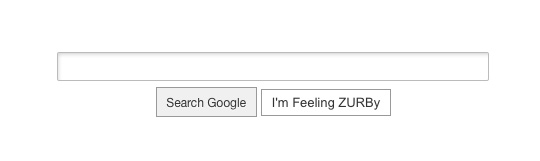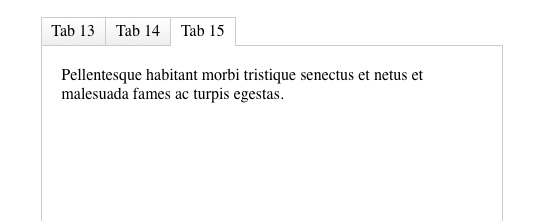Tutorial Basic Microformatted hCard
A basic address and URL, marked up using Microformats.
<div id="hcard-Christopher-John-Coyier" class="vcard">
<a class="url fn n" href="http://chriscoyier.net">
<span class="given-name">Christopher</span>
<span class="additional-name">John</span>
<span class="family-name">Coyier</span>
</a>
<div class="org">CSS-Tricks</div>
<a class="email" href="mailto:chriscoyier@gmail.com">chriscoyier@gmail.com</a>
<div class="adr">
<div class="street-address">123 Appleseed Street</div>
<span class="locality">Chicago</span>, <span class="region">IL </span> <span class="postal-code">60647</span>
<span class="country-name">United States</span>
</div>
<div class="tel">555-555-5555</div>
</div>