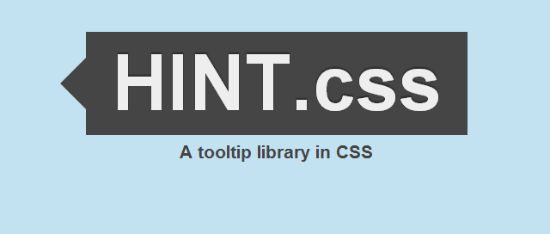$subArray = array_slice($arr,0,4);10 Mobile Touch Javascript Frameworks
by Unknown in html5 , javascript 0
Mobile development is not an easy job for a developer who doesn’t know about the latest technologies, updates and trends that’s why mobile development is a stressful job. Major challenges a mobile developer faces are screen resolution, cross browser compatibility.
We know many of these issues have been solved as the mobile
development industry is growing up. Now, we can see mobile websites with
beautiful layouts are being developed. These mobile websites also have
touch screen functionality that is developed with the help of different
frameworks to work on tablets and smartphones.
1. pointer.js

If you want unifying mouse and touch systems, pointer.js is the best tool. pointer.js reinforces pointer-like input models to work on various devices and browsers. You can do multi-touch drawing, gesture event logger and pointer event logger.